Cancel your Mindvalley subscription anytime through your account settings, the Apple App Store, or Google Play Store, depending on where you signed up.
If you are having budget constraints, a lack of time, or wanting to try different learning platforms, you can cancel Mindvalley easily. The best part is that cancellation doesn’t immediately cut off your access in most cases.
You can still use all features until your current billing period ends. This guide covers everything you need to know about canceling Mindvalley, including refund options, step-by-step instructions, and what happens after cancellation.
Mindvalley Cancellation Options
Mindvalley offers two main ways to cancel your subscription, each with different outcomes for your account access.
1. Standard Cancellation
This option lets you stop future payments while keeping your access active until your current billing cycle ends. If you paid for a monthly or annual subscription and then cancelled the plan before that duration, you can still have access to the free episodes.
No additional charges will appear on your payment method after the current period expires.
2. Refund Cancellation
New users can request a full refund within 15 days of their purchase date. This option comes with immediate consequences.
Your access ends right away, and you lose all course progress. The refund typically processes within 7-14 business days.
How To Cancel Through Mindvalley
Before cancelling Mindvalley, enroll and watch the best courses available, which will help you with personal, professional, and spiritual development.
Here are the ways to cancel Mindvalley through the website and app store.
1. Cancel Mindvalley Through The Website
Follow these steps if you signed up directly through Mindvalley’s website:
Step 1: Access Your Account
Log in to your Mindvalley account using your email and password. Once logged in, look for your profile picture in the top-right corner of the screen.
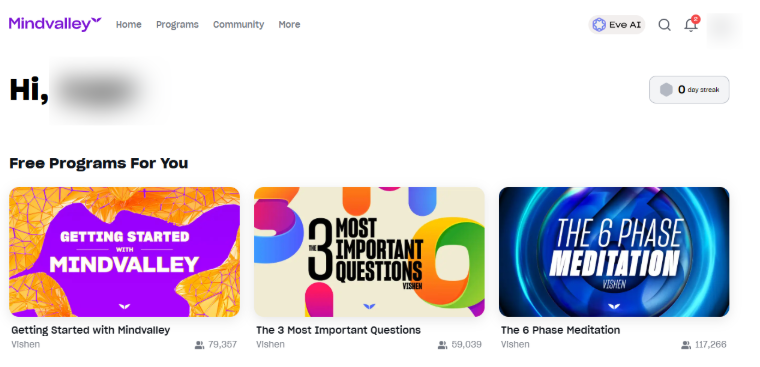
Step 2: Go to Account Settings
Click on your profile picture and select “Account” from the drop-down menu. This takes you to your main account dashboard.
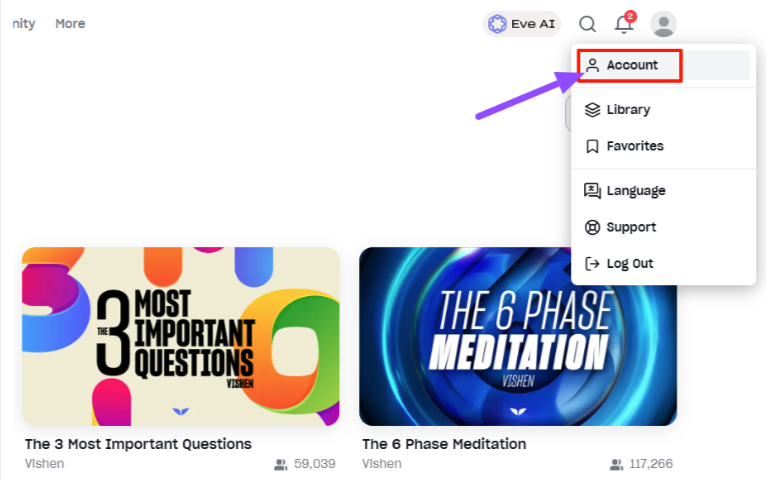
Step 3: Find Billing Information
Look for the “Billing & Subscriptions” section and click on it. You’ll see all your active subscriptions listed.
Step 4: Locate Your Membership
Under “Active Subscriptions,” find your Mindvalley Membership and click on “Subscription Settings.”
Step 5: Choose Your Cancellation Type
You’ll see different options based on your eligibility:
- If you’re within the 15-day window, you’ll see both “Cancel Subscription” and “Request Refund” buttons.
- If you’re past the refund period, only the “Cancel Subscription” button appears.
Step 6: Complete the Process
Select your preferred option and follow the prompts. Click the final confirmation button to complete your cancellation.
2. Cancel Mindvalley Through Mobile Devices
If you subscribed through your mobile device, you must cancel through the app store since Mindvalley cannot process these cancellations directly.
For iPhone Users (Apple App Store):
iPhone users can cancel Mindvalley through the App Store.
Step 1: Open Settings: Go to your iPhone’s Settings app and scroll down to find “iTunes & App Store.”
Step 2: Access Your Apple ID: Tap your Apple ID at the top of the screen, then select “View Apple ID” and sign in if prompted.
Step 3: Manage Subscriptions: Tap “Subscriptions” to see all your active subscriptions across different apps.
Step 4: Cancel Mindvalley: Find your Mindvalley subscription in the list and tap “Cancel Subscription.” Follow the on-screen instructions to confirm.
For Android Users (Google Play Store):
There is no Mindvalley university. It is an online learning platform that makes it easy to access and cancel Mindvalley through the mobile app also.
Step 1: Open Google Play: Launch the Google Play Store app or visit play.google.com on your browser.
Step 2: Access Menu: Tap the menu button (three horizontal lines) in the top-left corner.
Step 3: Find Subscriptions: Select “Subscriptions” from the side menu to view all your active subscriptions.
Step 4: Cancel Your Plan: Choose your Mindvalley subscription and tap “Cancel subscription.” Follow the confirmation steps to complete the process.
Alternatives Before Canceling Mindvalley
You can take a break or access its free content for a while and then come back to Mindvalley. Consider these options before ending your Mindvalley membership completely.
Take a Break
Instead of canceling, you might pause your learning journey temporarily up to 3 months. Let your current subscription expire without renewing, then reactivate when your schedule allows more time for personal development.
Explore Free Content
Mindvalley offers free courses rather than a free trial, which provides value without requiring a subscription. You can access sessions like ‘The 6 Phase Meditation’ and various personal development masterclasses at no charge.
Switch Plans
If cost is your primary concern, check if Mindvalley offers different pricing tiers or promotional discounts that better fit your budget.
Common Mindvalley Cancellation Issues And Solutions
Several problems can occur during the cancellation process.
- Wrong Platform Confusion: Many users try to cancel through Mindvalley’s website when they actually subscribed through an app store. Check your payment method or email receipts to confirm where you originally signed up.
- Technical Difficulties: If buttons don’t work or pages won’t load, try using a different browser or clearing your cache. You can also contact support for assistance.
- Unexpected Charges: Some users forget their renewal dates and get charged for unwanted periods. Set calendar reminders for renewal dates to avoid this issue.
- Lost Account Access: If you can’t remember your login details, use the password reset option or contact customer support with your subscription information.
Drawbacks Of Canceling Mindvalley
Canceling Mindvalley means losing access to premium courses, community features, and your learning progress. Consider these potential drawbacks before making your final decision to end your subscription.
- Loss of course progress and bookmarks you’ve accumulated during your learning journey.
- No access to exclusive masterclasses and premium content available only to subscribers.
- Missing out on community discussions and networking opportunities with other learners.
- Inability to download course materials for offline learning and future reference purposes.
- Loss of personalized learning recommendations based on your interests and progress history.
Related Reads:
Conclusion: Cancel Mindvalley Through Website And Mobile Device
Canceling your Mindvalley subscription is simple once you know the right steps. Remember to check where you subscribed initially and choose the cancellation method accordingly.
Standard cancellation allows you to complete your current billing period, while refund cancellation provides immediate money back, but terminates access immediately.
Take the time to consider alternatives, such as free content or temporary breaks, before finalizing the cancellation.
FAQs
Mindvalley costs $49 monthly or $33.25 per month when billed annually at $399, which includes access to all premium courses and features.
Mindvalley Pro includes monthly coaching calls with Vishen, special guest sessions, peer network groups, and additional premium features beyond standard membership benefits.
Vishen Lakhiani founded and runs Mindvalley as CEO, leading the personal development platform that offers courses from various experts and authors worldwide.
The value depends on your commitment to personal development, available time for courses, and budget for learning platforms with premium content.
Popular courses include The 6 Phase Meditation, WildFit, Silva Method, Superbrain by Jim Kwik, and various manifestation and mindfulness programs available.

I’m Ishan from Toronto, dedicated to simplifying online education choices. I explore and review eLearning platforms and courses. My insights are shared on “Enlightened Learning,” helping learners make informed decisions. Passionate about making education accessible and engaging for all.
