Pluralsight continues to be a go-to learning platform for tech professionals in 2025. With thousands of courses in software development, cloud computing, cybersecurity, and more, it’s designed to help both beginners and experienced learners grow their skills.
The platform has steadily expanded its content library and updated its tools to stay in line with today’s fast-changing tech world.
In this review, you’ll find everything you need to know—from course quality and key features to pricing and learning experience to decide if Pluralsight is the right choice for your career goals this year.
Pluralsight Review 2025→ Key Takeaway
- Great for Data Analysis, IT & Dev skills
- Certificates look good, but don’t guarantee jobs
- Costs $29/month or $299/year (Complete Plan)
- 50+ free courses available anytime
- 10-day free trial for new users
Pros & Cons of Pluralsight:
Every platform has a set of perks, while some downsides are overlooked. Likewise, in Pluralsight, I noticed a few points I would like to share from my experience.
Pros:
- 24/7 email and phone support.
- Availability of offline downloads.
- Free trial on all the pricing plans.
- Flexible for individuals and businesses.
Cons:
- Chat support is limited to premium users only.
- Courses are only related to technology.
Who is Pluralsight best suited for?
Over the years, Pluralsight has developed drastically and introduced multiple courses that are available for anyone from beginner to advanced level.
If you are interested in a different type of learning than technology, Pluralsight might not be the right option for you.
Pluralsight has structured its courses, but if you are keen on learning tech-related skills, you have several categories to choose from according to your understanding of the skill.
Is Pluralsight suitable for beginners?
As I was going through Pluralsight courses, I found out that they are divided into courses according to the depth of the subject and the difficulty of learning.
There are three different skill levels, beginner, intermediate, and advanced, which were beneficial for choosing a course.
If you are a beginner, you need not worry about struggling to keep up with the courses’ difficulties because Pluralsight has made sure to ease the process for its users.
Therefore, I’d say Pluralsight is appropriate for any beginner to take a course on technology.
What is Pluralsight (An overview)
Pluralsight is an online learning platform focussing on tech-related courses.
The 2004-established skill-developing platform is headquartered in Utah, USA. It emerged as an education company that later expanded and introduced various skill-development courses online in 2007.
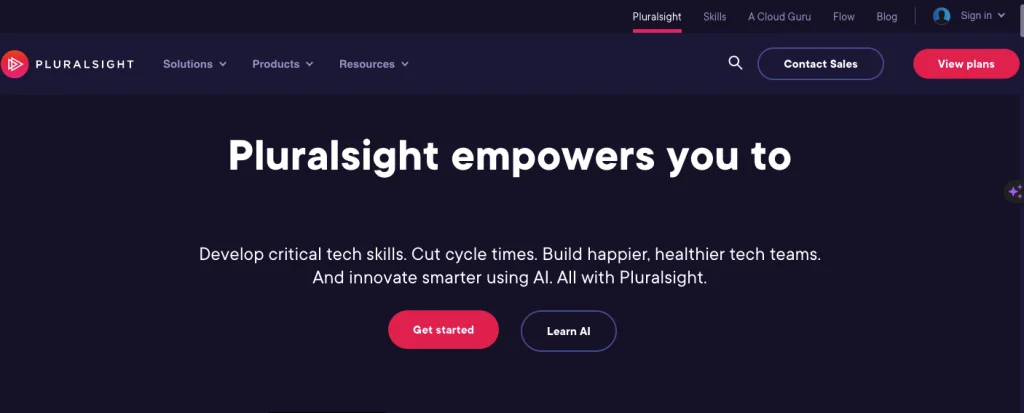
Since then, the company has become one of the best e-learning platforms today, with 1500+ professional instructors, 1700+ dedicated employees, and 7000+ skill-developing courses.
The platform has also partnered with fast-growing tech companies such as Google, Microsoft, Adobe, and many more.
Pluralsight also offers a skill assessment, which they say is not a test but a way to find where you are lacking. It also helps you find the right course to scale up instantly, which I found helpful.
The courses offered by Pluralsight are limitless. Though you can base it all under one common umbrella term as “tech-related,” the categories of courses in Pluralsight are as follows:
- Software development (programming & bug fixing)
- IT operations (administrative processing)
- Cybersecurity (protection of network and data)
- Cloud computing (storing data in an online server)
- Machine learning (building AI and learning)
- Business professional (decision-making, strategies, and management)
- Creative professional (motion graphics, designing, and rendering)
- Architecture construction (AutoCAD, conceptual fundamentals)
- Data professional (analytics, SQL Server, and more)
NOTE: Pluralsight has added new courses for business and architecture enthusiasts. Watch out!
Pluralsight: Their authors and instructors
The instructors in Pluralsight, considered authors, are professional individuals excelling in various fields of expertise with several years of experience worldwide.
They are well-qualified to teach courses like software development, IT operations, and many more. Trust me. You might think they will be formal and strict throughout the course.
Guess what? They are not. They are the most fun and enthusiastic instructors I have met in an online learning platform related to a tech niche.
They break down complex concepts into simple terms and help us understand them better. Thus, you can learn the course and engage with the author simultaneously.
There are 1500+ professional authors in Pluralsight in diverse fields, and the best part about taking up a course in Pluralsight is that you get to pick your author to teach in any category.
Top 5 Features of Pluralsight That Stand Out (Updated)
Pluralsight is an e-learning platform with outstanding features and incredible authors. In this section, I will share the key features I found interesting in Pluralsight while checking their website.
1. Skill Assessment
It is the standard skill IQ test that we take to analyze the skills that we lack. Still, Pluralsight stepped ahead in helping its users find the best solution out of their skill assessment. They interpret your results and find the appropriate course available in Pluralsight.

If you are considering Pluralsight but unsure which course to start, I recommend taking their skill assessment.
Also, they don’t charge for this, so why not try?
2. Cloud labs
Pluralsight has developed a new feature called Cloud Lab. This excellent option helps beginners practice cloud-developing skills within a pre-configured cloud environment.

They also guide their users with step-by-step instructions with applied credentials. I would say this is the best way to practice what you preach. I am glad Pluralsight has such a feature for users.
The feature lets users learn hands-on before they step into the reality of working on projects. You can make a “n” number of mistakes using Cloud Labs and learn from each one.
3. Flow
Flow acts as a project manager that tracks the work of your team members and gives complete visibility into the workflow. I used this as a sample with my friends on a few projects, and it worked well. I was able to understand the work progress better.

It would be of great help if any disputes occurred while in the middle of work so that they are considered and resolved as soon as possible. Flow is a great tool.
4. Paths
The path is an excellent feature that acts as a collective of all the necessary skill development courses you’d want to take in a carefully curated section customized according to a specific level of knowledge of learning, interest, and strength in a course.

Hands down, I found Paths to be the best way to learn courses. It enabled me to track my progress, gave insight into skill levels, and recommended the appropriate in-demand courses. Most importantly, it helped me build up my skill set on a path that eventually enhanced my career.
5. Podcasts
This was foreign to me because I did not expect a learning platform to host podcasts.
Especially in technology, Pluralsight took a different approach to its users and leveraged this to upscale its potential traffic, which was evident to me.

I enjoyed a few podcasts about getting started with Cloud and related topics.
Other podcasts covered topics like becoming a software developer, the state of JavaScript, leadership skills in technology, and more.
Experienced professionals host the podcasts so that you can trust their advice.
Categories Pluralsight Covers
Previously, I listed all the categories that Pluralsight offers. Let us look at it deeper with some popular and most recommended courses in a few categories.
To make it easy for you, I will share the courses I took so you can get an idea from someone with experience with these Pluralsight courses.

In Pluralsight, ten categories were divided, from developing software skills to managing a business to learning AutoCAD.
Although the courses are grouped into sections of each category, the categories are updated regularly. I heard a new set of courses was recently added in software development.
Popular Pluralsight Courses And Paths (Recommended)
While opting for Pluralsight, I took these top recommended courses:
1. JavaScript: Getting Started
The JavaScript: Getting Started course is designed for novices starting their programming journey or new to JavaScript.
The best part about learning this course on Pluralsight is that you can practice coding using the built-in feature on Pluralsight’s website.
2. Python: The Big Picture
This course will first help you understand Python, where it is commonly used, how to begin using It, and when it is the best choice for solving your problems.
I also recommend this one-hour course to experts to help them revise basic concepts. It serves as an excellent prequel to any Python-related course.
3. Data Science With R
My best takeaway from this course is that it helps you learn how to “handle Big Data.”
You will also learn how to create descriptive statistics, data visualizations, and statistical models.
Upon completing this course, participants will possess the necessary skills to leverage R and data science principles to turn raw data into actionable insights. Therefore, I recommend this course to all data scientists.
4. Introduction To Data Visualization With Python
Whether a data scientist or an analyst, both need to be clear on visually representing the data. This course teaches you various important data visualization methods to address practical problems.
This course taught me a great deal about Python and Matplotlib. Therefore, I recommend it to software developers and IT professionals.
5. Introduction To Data Structures And Algorithms In C++
This is an essential course for becoming an efficient C++ programmer.
This course will help you grasp the inner workings of the standard library’s containers and algorithms, enhance your ability to succeed in coding interviews, and provide a solid foundation for your programming skills.
5 Ways To Find the Best Pluralsight Course
This might seem like a hack, but it is a genuine effort to find the right Pluralsight course.
Trust me. I found the appropriate course, which is one of the ways I’ll share below.
They are:
- Free weekly courses
- Free account
- Free trial
- Role IQ
- Skill IQ
Free Weekly Courses
A great way to experience Pluralsight’s learning for free is through its free weekly courses program, which streams a new set of courses by experts weekly.
You can use this opportunity to sample their courses and know how effective it is.
Free Account
Unlike every other learning platform, Pluralsight allows users to create an account for free, leading to a library of 50+ free courses pre-installed on the website.
You can try out a few of the courses available in the library before deciding whether you’d like to pay and learn in-depth about the chosen course.
Pluralsight Free Trial – 10 Days Free
A free trial option is an easy way to access all the premium features on a platform. Usually, free trials can be charged later if they are not canceled.
Likewise, Pluralsight follows the same rule, but you benefit from accessing content offline, taking video courses, and getting a certificate of completion.
The best part about a free trial is that you get access to the entire platform, so do complete research on their platform before it runs out. The free trial is for ten days only.
Role IQ
The Role IQ is a measurement unit of your skills relevant to the role you are looking for. This way, you’ll be classified under levels, telling you which courses can be taken according to your knowledge.
I took this and found out that I should be taking beginner-level courses.

You can use this to understand the difficulty level of courses and which one will suit you.
Skill IQ
The Skill IQ is a follow-up to the Role IQ, which is used to interpret which skills one lacks and which skills can be gained through Pluralsight.
Once you take the skill assessment test, you can take Role IQ to determine which level is appropriate for the course.

For example, taking an advanced-level course and finding it challenging wastes time and energy. The Role IQ and Skill IQ are two essential things to consider before taking any course.
Does Pluralsight Offer Any Certification After Course Completion?
A common question users have about taking an online course is whether they can receive a certificate. In Pluralsight’s case, it is possible, but not entirely.
It is said that users who complete any video course entirely in Pluralsight will be acknowledged with a certificate of completion. In contrast, the certificate cannot be guaranteed if the user does not follow the course and skips lessons in between.
Also, it appears that the certificates offered by Pluralsight do not add any value in acquiring a job or applying for a higher role, though they can be considered accolades.
Will Pluralsight Courses Help In Your Career?
Pluralsight is an excellent option if you want to enhance your career and build up relevant skills accordingly.
As I suggested earlier, the Role IQ is a great way to determine your lack of skills so that Pluralsight can recommend an appropriate course based on your understanding of the role.
It results in developing the required skills for a particular job role that you lack and transforms you into a better fit. I would recommend that people in the tech sector take up Role IQ and hop on an appropriate course immediately.
Although Pluralsight does not offer a recognizable certificate, it will definitely help you gain the required skills for the given role of your desired career.
Pricing Plans: Is Pluralsight Affordable? Or Expensive?
Pluralsight offers flexible pricing options for both individual learners and teams. Here’s a quick breakdown:
Individual Plans
| Plan | Monthly Cost | Annual Cost | Key Features |
|---|---|---|---|
| Personal Monthly | $29/month | — | Full course library, skill assessments |
| Personal Annual | — | $299/year | Same features at a discounted yearly rate (approx. $24.92/mo) |
| Premium | $45/month | $449/year | Includes certification practice exams & real-world projects |
Business/Team Plans
| Plan Name | Cost | Features |
|---|---|---|
| Starter/AI+Data/Cloud+Security | $399/user/year | Access to selected libraries and hands-on content |
| Everything Plan | $579/user/year | Full library access, team analytics, paths, labs |
| Enterprise | Custom pricing | Custom roles, SSO, reporting, premium support |
How To Get Started With Pluralsight?
Getting started with Pluralsight is not a big deal. All you have to do is follow the simple steps listed below:
Step 1: Head to www.pluralsight.com and look for the “Try for Free” option.
Step 2: Click on the option, and you’ll be directed to their pricing plans.
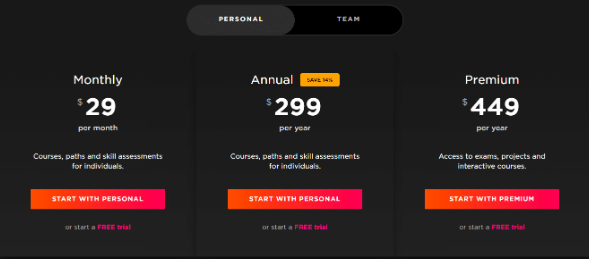
Step 3: Choose the appropriate plan that has the most benefit.
Step 4: You will be asked to enter account details for the chosen plan.

Step 5: Fill in the account details, don’t worry. Pluralsight will not charge until the free trial ends.
Step 6: Note the number of days left for the free trial.
Step 7: Make the best use of the free trial and cancel it before it ends.
That’s it. You can try out all the features within the free trial period and then decide if you want to return to Pluralsight and invest in some in-demand courses to enhance your career.
Is Pluralsight Suitable For Business Training?
Although Pluralsight produces courses for business professionals, the platform is known for its top-excelling courses on technology. I mean, even now, they are known for software courses.
The business training courses on Pluralsight can be recommended to remote workers who want to learn about a business’s work culture or gain some business knowledge.
Besides that, I don’t think Pluralsight is “much of a business-related” learning platform.
Pluralsight is less likely suitable for business training, but you can try it once.
Pluralsight Alternatives
If you think Pluralsight is not an excellent fit for you and you want to explore other online learning websites, here are a few alternatives to Pluralsight that you might want to consider-
| Features | Coursera | Datacamp | Udemy |
|---|---|---|---|
| Free Trial | 7 days | Unlimited for certain courses | 7 Days |
| Total Courses | 7000+ | 400 | 210K+ |
| Starting Price | $33.25 | $13/ month | $20/ month |
| Refund Policy | 14 days | Not available | 30 Days |
| Free Courses | 1400+ | 32 | 500+ |
| Certificate Type | Accredited | Not Accredited | Not Accredited |
| Best for | Overall development | Coding Boot Camps | Learning New Trends in Tech |
Here is a brief explanation of all these alternatives –
1. Coursera: Coursera collaborates with top universities and companies to offer various courses, specializations, and degrees. It provides academically rigorous content with flexible learning options, making it ideal for those seeking recognized certificates and structured learning paths.
2. DataCamp: DataCamp focuses on data science, analytics, and programming, providing interactive and hands-on learning experiences through an in-browser coding environment. It is perfect for aspiring data professionals looking to build practical skills through real-world projects and curated skill tracks.
3. Udemy: Udemy offers a vast library of over 155,000 courses across various categories, from technology to personal development. It provides affordable pricing, lifetime access to purchased courses, and self-paced learning, making it suitable for individuals seeking diverse and flexible learning options.
Pluralsight Reviews From Users (2025)
Let’s look at what users say about their experience with the platform’s features, trial period, and overall usability.
1. Irena Coales shared a positive 5-star experience. She addressed concerns about the free trial cancellation process, confirmed finding a clear cancel button, and appreciated the quality of tutorials, contrary to some negative feedback from other users.
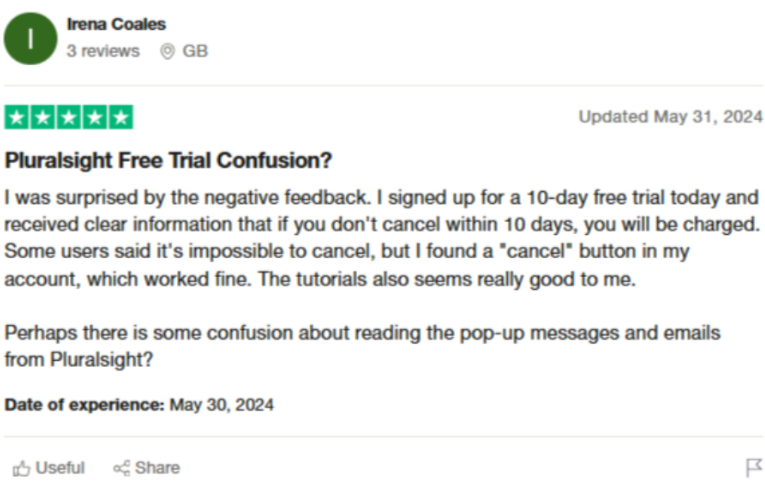
2. Sebastian Ferrari, a developer, praises the high-quality content but suggests improving the search functionality, noting that video titles don’t always reflect all the topics covered in the content.
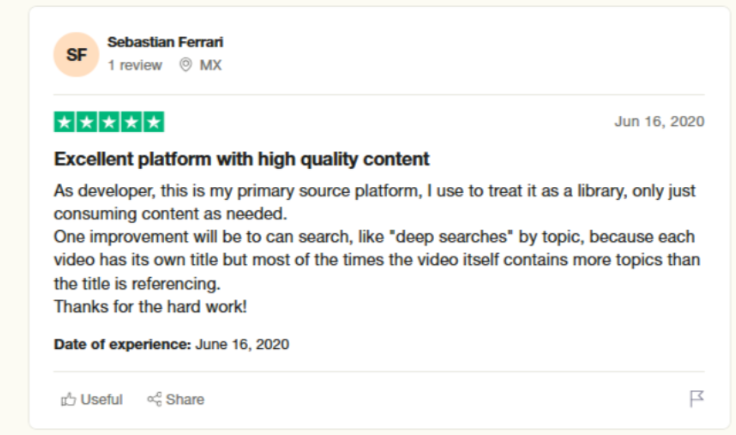
Related Read:
Final Verdict: Pluralsight Is Worth In 2025
Yes — Pluralsight is a smart choice for both beginners and professionals looking to build or upgrade tech skills. It’s 10-day free trial gives full access to explore the platform risk-free.
With expert-led courses, hands-on projects, and structured learning paths, it offers real value for anyone serious about career growth in tech.
Whether you’re learning solo or training a team, Pluralsight delivers quality education that makes a real difference.
Frequently Asked Questions
Though Pluralsight is not available for free directly, there are several ways to access it, like free weekly courses, free accounts, and the best free trial option.
Skill IQ and Role IQ are two of Pluralsight’s best features. They help you find the right course at an appropriate difficulty level that is curated specially for you.
Pluralsight best suits tech professionals, software developers, IT specialists, and anyone looking to learn programming, cloud computing, cybersecurity, or other technical skills in a structured environment.
Though the features Pluralsight offers are incredible, they are relatively expensive.
You can cancel your Pluralsight plan anytime through your account settings. For free trials, cancel before the 10-day period ends to avoid charges.

I’m Ishan from Toronto, dedicated to simplifying online education choices. I explore and review eLearning platforms and courses. My insights are shared on “Enlightened Learning,” helping learners make informed decisions. Passionate about making education accessible and engaging for all.
