Online learning is one of the best ways to gain new skills, and Coursera is a top choice for learners around the world. But not everyone can afford to pay for each course. That’s why many people search for ways to learn for free on Coursera.
The good news is that Coursera allows learners to audit courses. This means you can watch the lessons and read materials without paying. However, auditing does not include certificates, graded homework, or some extra features.
In this guide, we’ll explain how to audit a course on Coursera step-by-step, the benefits and limitations, and how you can later upgrade to get a certificate if needed.
What Does “Audit a Course” Mean on Coursera?
When you audit a course, you are saying, “I want to learn, but I don’t need a certificate or grades.” Coursera lets you join many courses this way without paying. It’s a great option if you just want to gain knowledge.
When you audit, you can:
- Watch all the course videos: These videos are taught by experts from top universities.
- Read lessons and notes: You’ll still get the written content, slides, and extra readings.
- Learn without deadlines: You can study at any time, pause when needed, and come back later.
But, you will not get:
- Graded homework or exams: You can see them, but you can’t submit them.
- Certificates: Even if you finish everything, you won’t get a completion badge or proof.
- Help from teachers or classmates: In some courses, discussion forums are locked for audit users.
Example: If you’re learning “Introduction to Psychology,” you can watch all the video lectures and read all the articles, but you won’t be able to take the quizzes or get a certificate.
Benefits Of Auditing A Coursera Course
Auditing has many benefits, especially if you’re learning for yourself and not for a job or school credit. Let’s look at the top advantages:
1. It’s Free
You don’t have to pay anything to start learning. This is perfect if you’re on a budget or if you’re just trying to see if the topic is interesting for you.
2. Learn at Your Own Pace
There are no strict deadlines. You can study a little every day or only on weekends. You can pause for a few weeks and come back when ready.
3. Try Before You Buy
Not sure if the course is right for you? Start with auditing. If you like it, you can always pay later to get full access and a certificate.
4. Explore New Interests
Want to learn about space, art history, or a new language? Auditing lets you explore without any pressure.
5. Watch Again and Again
In many audit-friendly courses, you can rewatch the videos as many times as you want. This helps if you need more time to understand a topic.
Example: If you’re interested in Data Science but not sure if it’s right for you, auditing a beginner-level course helps you decide without spending money.
Limitations of Coursera Auditing
Auditing is helpful, but it has some limits. Here are things you cannot do when you audit a course:
1. No Graded Work
You might see the assignments or quizzes, but you can’t submit them or get scores. If you want to test your knowledge, you’ll need to upgrade.
2. No Certificate
Coursera gives certificates only to paid learners or those with financial aid. If you need proof for your resume, auditing won’t be enough.
3. Limited Access to Some Content
Sometimes, extra readings, tools, or projects are only available to paid students. You may see a message that says “Upgrade to unlock.”
4. No Support from Instructors
Audit users usually can’t ask questions or get feedback from the course teachers. You may also be blocked from forums in some classes.
5. Access Might End
In some courses, once the session ends, your access to materials might stop. Paid students usually get unlimited access, but audit students may not.
Example: You audit a course in July, but by September, the free access is removed. If you didn’t finish, you’ll need to re-enroll or pay.
Step-by-Step Guide to Auditing a Course on Coursera
Here’s how to audit a course, step by step:
Step 1: Create an Account
Go to Coursera.org and click on “Join for free.” You can use your email, or connect with your Google, Facebook, or Apple account. Creating an account is free.
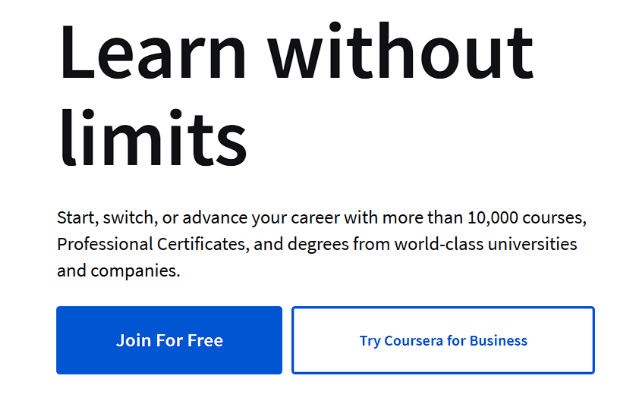
Step 2: Search For A Course
Use the search bar at the top of the page. Type the topic or skill you want to learn, like “Graphic Design” or “Python Programming.”
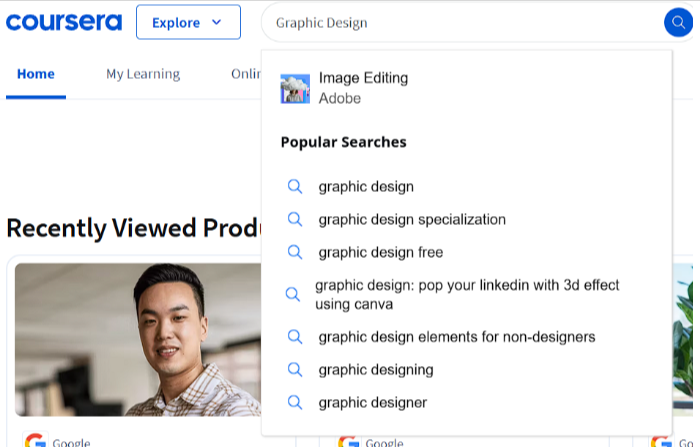
Step 3: Click “Enroll for Free”
When you find a course you like, open its page. You will see a big button that says “Enroll for Free.” Click it.

Step 4: Select “Audit the Course”
A pop-up will appear asking if you want to start the free trial. Don’t choose that. Instead, look for a small link at the bottom that says “Audit the course” or “Audit only.” Click on that link.
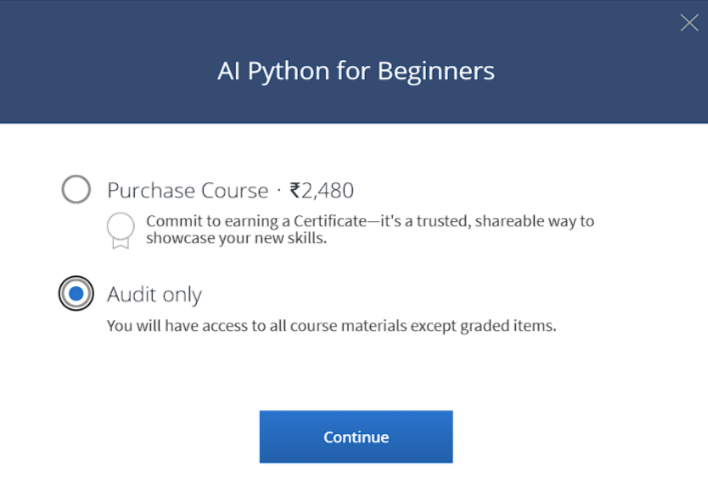
Now you can start watching videos and learning without paying.
Tip: If you don’t see “Audit the course,” try scrolling down or opening the course from a different device (like a computer instead of a phone).
What If the Audit Option is Not Available?
Some courses do not show the audit button. Don’t worry — you still have a few choices:
1. Look for Similar Courses
Type the same topic into the search bar and explore other courses. Many have free audit options.
2. Try “Full Course, No Certificate”
Some courses offer this option instead. You get full content without a certificate.
3. Wait for the Next Session
Some courses come in sessions. If the audit button is gone now, it might return later.
4. Apply for Financial Aid
If you want full access but can’t pay, you can apply for help. Coursera gives aid to many learners who explain their needs.
5. Ask for Help
Still stuck? Go to Coursera’s Help Center and send a message to their support team. They may help you find the audit option.
Auditing vs. Paid Courses – A Simple Comparison
Here’s an easy chart to help you see the differences:
| Feature | Audit Course (Free) | Paid Course |
|---|---|---|
| Video Lessons | Yes | Yes |
| Readings | Yes | Yes |
| Graded Assignments | No | Yes |
| Certificate | No | Yes |
| Peer Interaction | Limited | Full |
| Access Time | May expire | Unlimited |
| Cost | Free | Paid |
| Support & Help | Not Included | Included |
Can You Get A Certificate For Free?
No — auditing alone does not give you a certificate. But Coursera offers financial aid to people who cannot pay. Many people receive discounts or full access for free.
To apply for financial aid:
- Go to the course page.
- Look for a link that says “Financial aid available.”
- Click it and fill out the short form.
- Explain why you need help (e.g., no job, student, low income).
- Wait a few days. If approved, you get the course for free!
This way, you can do graded work and get the certificate without paying.
When Should You Choose to Audit?
Auditing is a great choice when:
- You want to learn just for fun or out of curiosity.
- You’re not sure if the topic is right for you.
- You want to preview a course before deciding to pay.
- You don’t need a certificate or official record.
Good for: Retired learners, hobby learners, high school students exploring topics, or professionals brushing up on skills.
Related Reads:
Conclusion: Auditing A Coursera Course Is Great for Learning
Auditing a Coursera course is one of the best free ways to learn online. You get access to expert knowledge and quality materials at zero cost. It’s a great option if you’re curious, self-motivated, and don’t need a certificate.
However, remember that auditing doesn’t include assignments or official certification. If you want something for your resume or job, consider applying for financial aid or switching to the paid version later.
Still, whether you’re brushing up on skills or exploring something new, auditing lets you learn with no pressure and at your own pace. So go ahead, pick a course and hit that “Audit” button!
FAQs
Not all courses offer auditing. Most individual courses do, but degrees and specializations usually don’t.
Some audit access ends after the course closes. Paid users often keep lifetime access.
You can upgrade anytime to get graded work and a certificate.
Instructors usually can’t see who is auditing vs. paying.
You can audit courses using the Coursera mobile app on Android or iOS.

I’m Ishan from Toronto, dedicated to simplifying online education choices. I explore and review eLearning platforms and courses. My insights are shared on “Enlightened Learning,” helping learners make informed decisions. Passionate about making education accessible and engaging for all.
